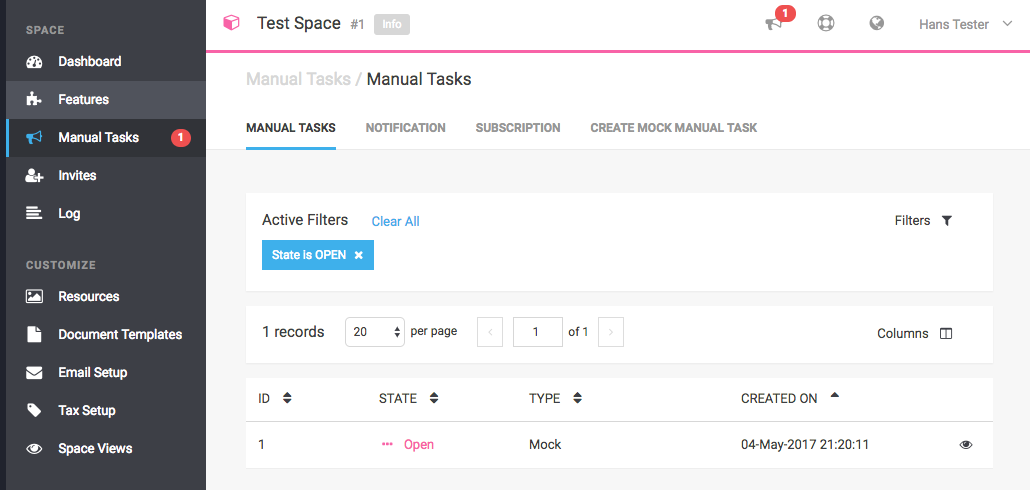
In order to ease the asynchronous information exchange between you as user of the platform and us as regarding events where the final state is not reached immediately or in cases where we discover problems on a later stage that require your decision we introduced the concept of manual tasks.
Manual tasks can be triggered by different events like fraudulent transactions, authorization issues or in cases where the state of the transaction is unclear.
The overview of all open manual tasks can be viewed inside your space under Space > Manual Tasks. There is also a number in the menu header that indicates that there are open manual tasks waiting for you.
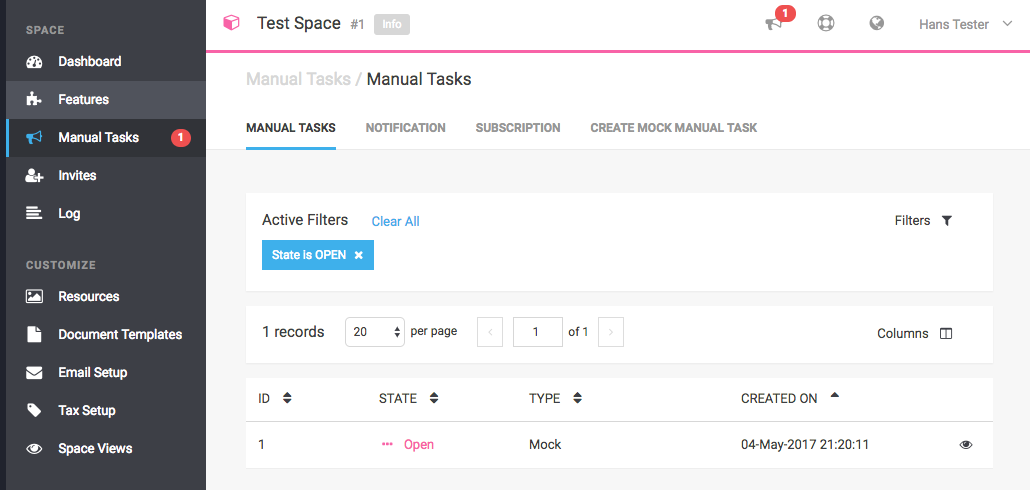
If you open the tasks you will get more information and you are able to decide what should happen.
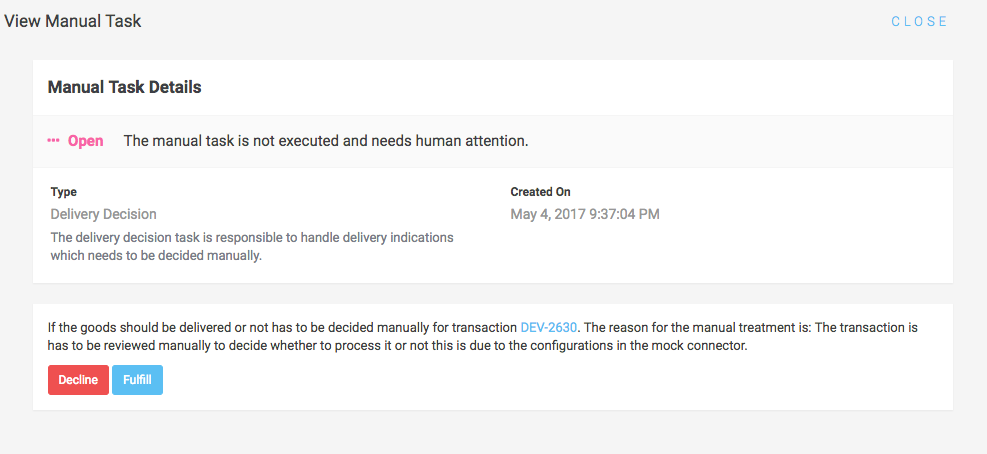
Each manual tasks has an expiry date. If you do not respond within the time limit we will automatically take a decision for you. This decision is generally dependent on the type of the tasks and the context. There are three different cases that we distinguish based on the risk allocation:
-
Merchant takes the risk of a default.
-
The liability of a default is shifted to the buyer.
-
A third party takes the risk of a default.
Should you not respond before the manual task is expired and the merchant takes the risk then we are going to decline the transaction.
We do know that you do not want to check your space regularly for manual tasks. This is why we created the concept of notification. You have the chance to create a Notification Subscription and you will be notified either immediately or daily about the open tasks that require your attention.
To setup a Notification Subscription navigate to Space > Space > Manual Tasks and click to Subscription. You have the choice between an email notification or a Slack message (if it is available in your subscription). In case you want to get additional information about how to setup the Slack have a look at our Slack Documentation
|
Note
|
In the notification subscription you have to specify for which tasks you want to be notified. Should we add a new type of notification task this will not automatically be added to your subscription and you will have to add this manually. |
